What if the journal that I need isn't showing up in EndNote when I go to select my style?
There's actually several things going on with this question. First of all, going to the journal's website and checking the "information for authors" section should let you know what style the journal that you're interested in submtting to uses. The journal may simply use the JAMA style, or another style that is already in EndNote. If, however, you check and see that the style used by the journal uses a style slightly different from any style already in EndNote, then you will need to do a bit of extra work.
A good example of this sort of situation is JADA: Journal of the American Dietetic Association. On this journal's "Information for Authors" page, we discover that JADA uses a slight permutation of the AMA Manual of Style. Because of this slight permutation, you would be unable to use the JAMA style to cite information for a paper that you intend to submit to this journal. So, what do you do now?
Basically, the EndNote website offers "output style" files for all kinds of journals that do not use the "basic" citation styles. This database of output style files is available: http://www.endnote.com/support/enstyles.asp. Here, you can search for any particular journal (EndNote offers more than 4500 distinct bibliographic styles at no extra cost--essentially free for you) that you may be interested in submitting to.
 |
| A brief look at the EndNote output styles database |
Once you find the output style file for your journal, you'll need to download it (the file will be a .ens file), and then make sure that the file is placed in the "Styles" folder of the EndNote program files. The EndNote program files are usually housed in your main hard disk drive. On my computer, I can find my EndNote style folder in the following location: C:\Program Files\EndNote X4\Styles.
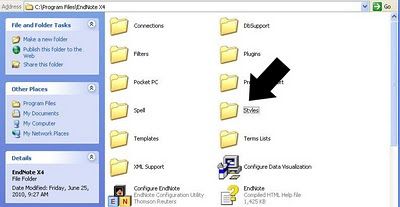 |
| This may look different on a Mac, but the idea is essentially the same |
Once you move the newly downloaded EndNote output style file to this location, you should see the style in the style drop-down menu the next time you go to EndNote. If you already had EndNote open, you shouldn't even need to close and reopen in order to see the new output style file.
Voila! You should now be able to write a paper using whatever completely obscure style your journal demands.
Voila! You should now be able to write a paper using whatever completely obscure style your journal demands.
Of course, you can always contact me if you have any questions!

No comments:
Post a Comment