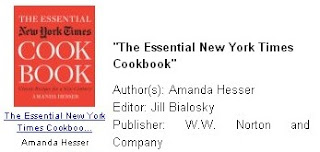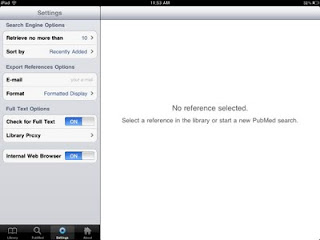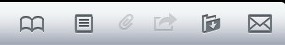It feels like forever since I've posted here, but apparently it's only been a week. In that week, I've traveled to New Orleans and back for the annual conference of the American Library Association. During this conference, librarians meet to conduct business, share ideas and practices, and (perhaps most importantly), talk with library vendors about resources and products that we use in our libraries.
This year, I was able to bring back a few interesting tidbits that you may be interested in:
- EndNote X5 was just released! Currently, only the PC version is available, but the Mac version should be coming out this fall. If you have a PC, you can now download EndNote X5 from the VT network software site. Contact me if you'd like to set up any group or individual training for EndNote X4 or X5.
- The 2010 data is now available in ISI's Journal Citation Reports. You can read our library release about it here, and also brush up on why Journal Citation Reports and impact factors are important!
- Web of Science has an enhanced interface. I saw a few demonstrations of the new interface, and you can read about these enhancements here. The changes didn't seem to be too big, but there may be a few options that you find helpful! More on this later.
- Springer has a cool (totally free, to anyone!) tool called AuthorMapper that will allow you to search for institutions and authors and plot their locations on a map. Check out the "Virginia Tech" map that I just created:
That's about it for the big news from the vendors that you all may be interested in from the American Library Association annual conference. However, there was quite a bit of discussion surrounding a few library issues that you may also be interested in:
- E-books. The general consensus is that they're here to stay, but that libraries are in the throes of negotiating what our collections will look like. More and more libraries are lending Nooks, Kindles, iPads, and other e-readers.
- Collaborative arrangements. Since storage is tight on many campuses, and because university libraries are opening up more space for collaboration, many libraries are turning to collaborative agreements to house print journals. Overall, access to journals won't be impacted (from the user perspective), but it may change the way libraries look (and act on-campus) in the near future.
- Institutional repositories. It is becoming increasingly common for libraries to build their own institutional repositories to house the research coming out of that university. Virginia Tech is moving toward this goal, and I, for one, am very excited to see where this takes us!