How can I make EndNote display correctly formated corporate authors?
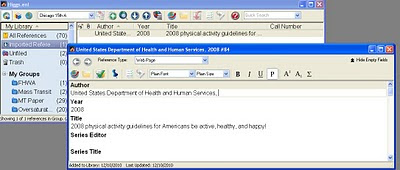 The answer is actually pretty simple. For that, you'll need to go into your EndNote library and select the entries that have corporate authors (and that EndNote is formatting oddly in your paper). When you have an entry selected that you'd like to edit, make sure you're in editing mode (double click the entry to open up the entire record), and then go to the "author" line. Instead of simply entering "U.S. Department of Health and Human Services," enter it with a comma at the end, and then a space, so that it looks like:
The answer is actually pretty simple. For that, you'll need to go into your EndNote library and select the entries that have corporate authors (and that EndNote is formatting oddly in your paper). When you have an entry selected that you'd like to edit, make sure you're in editing mode (double click the entry to open up the entire record), and then go to the "author" line. Instead of simply entering "U.S. Department of Health and Human Services," enter it with a comma at the end, and then a space, so that it looks like:U.S. Department of Health and Human Services,
Save the entry after you've edited it, and that SHOULD work! As always, simply let me know if you have any questions about this, or anything else related to EndNote, libraries, research, etc. Happy paper writing!
Thank you so much! I have puzzling over this problem for hours!
ReplyDelete